
with Apple Pay.
The easier and safer way to pay.
Apple Pay is the faster more secure way to pay using your CardHero Mastercard.
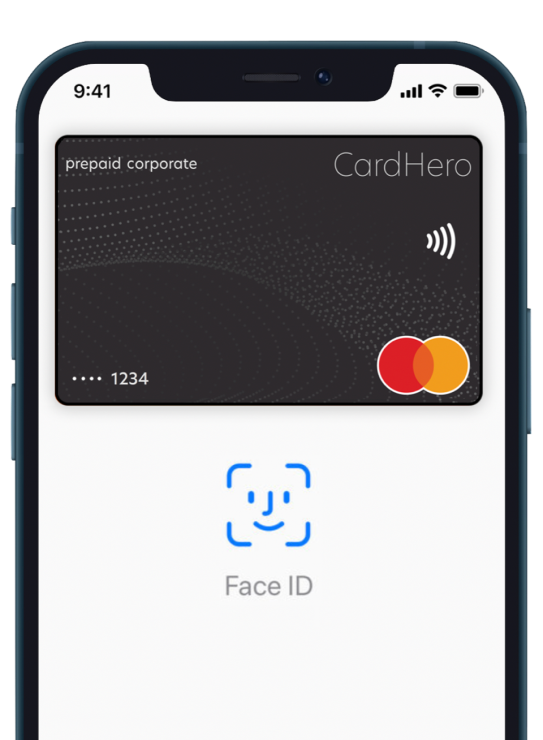
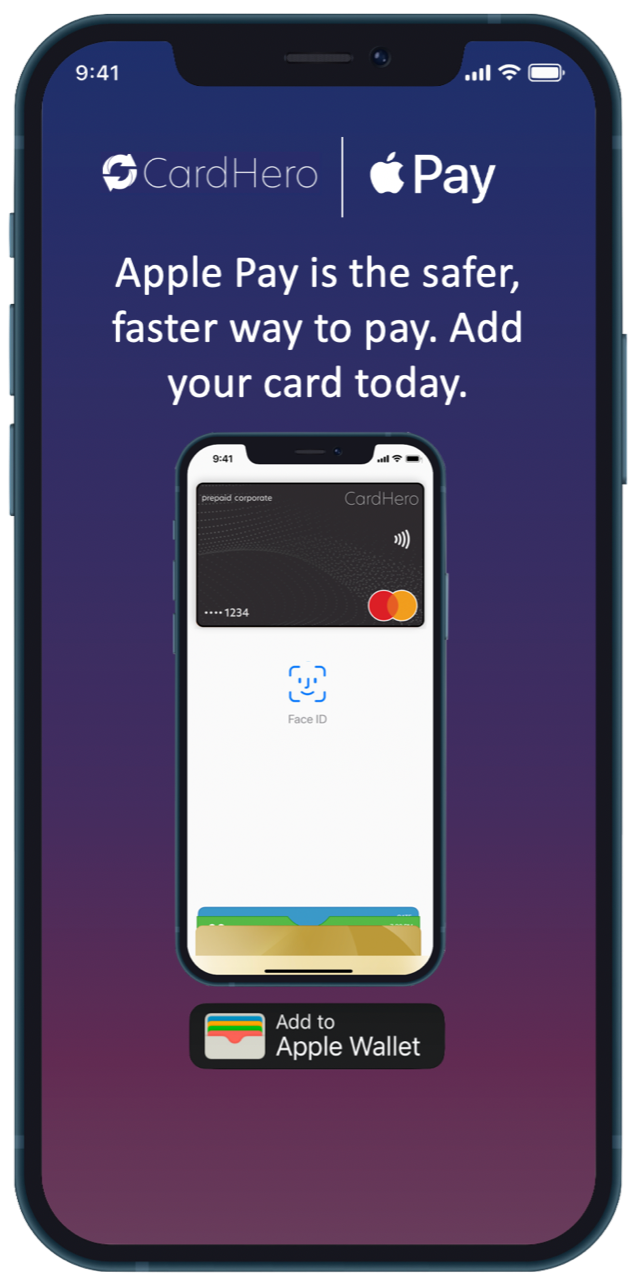
01
Open CardHero app and tap “add card to wallet”
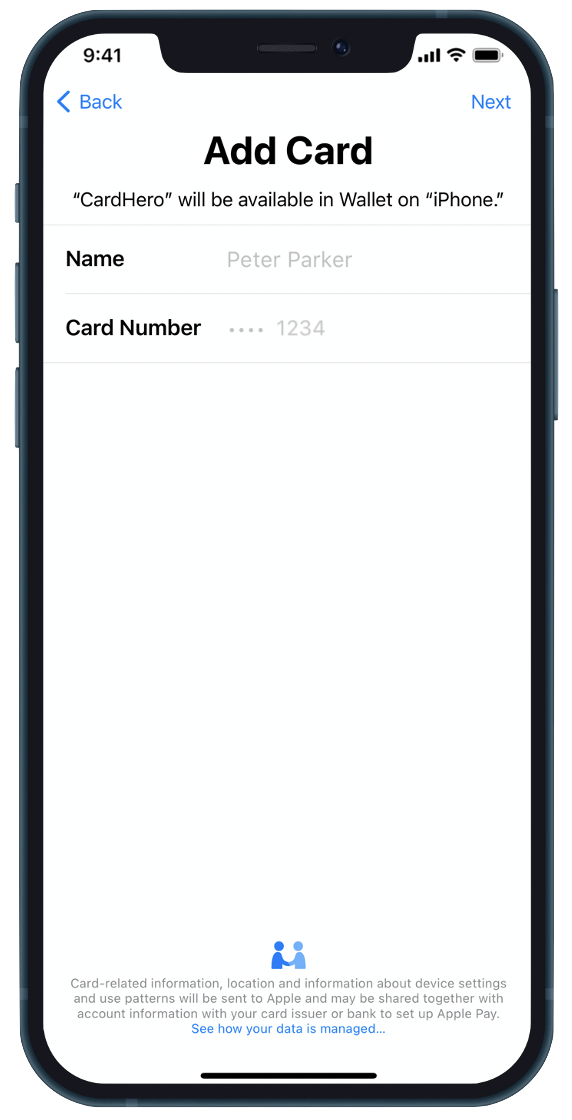
02
Simply follow the prompts
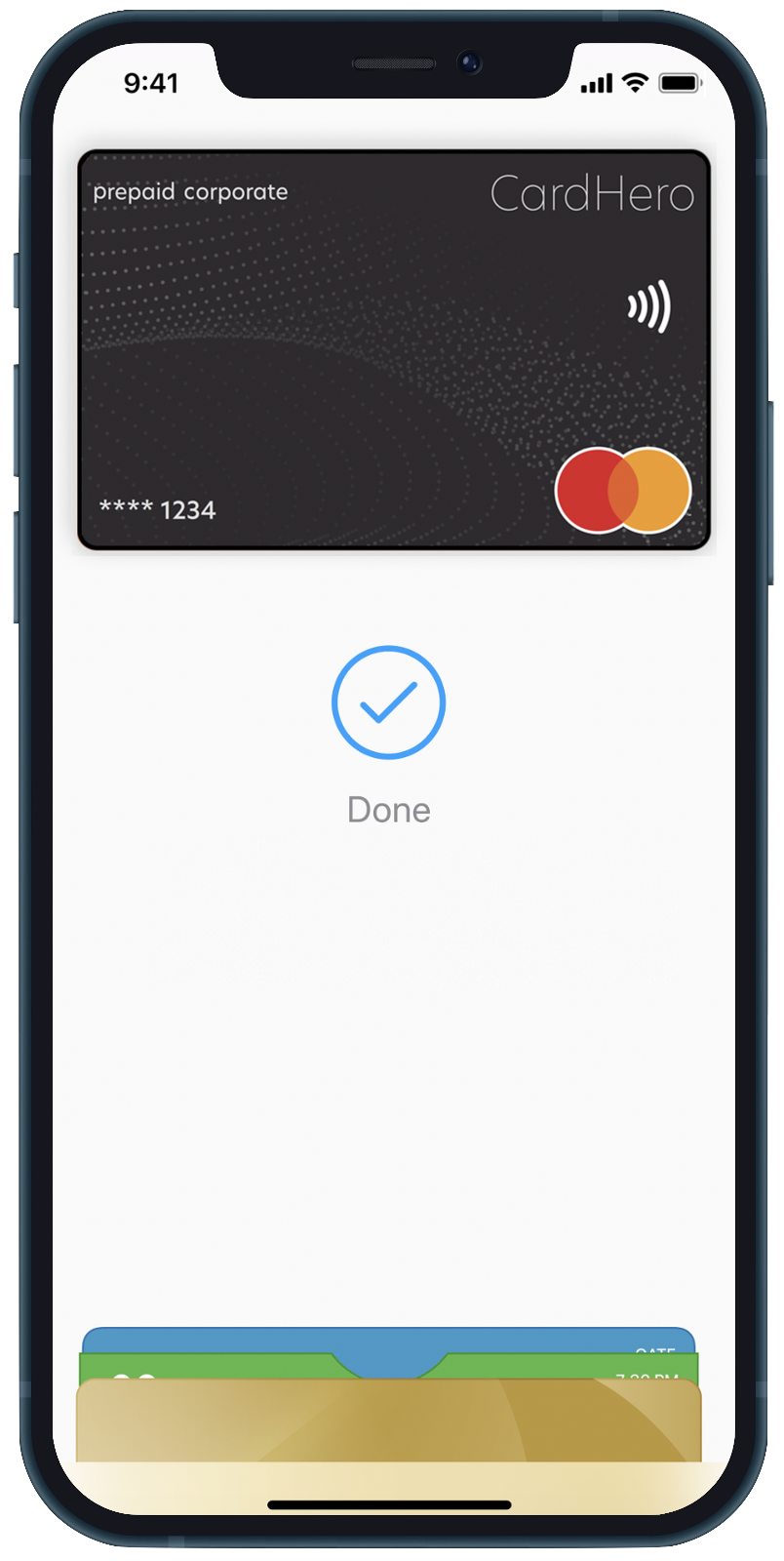
03
Once added, tap and pay simply and securely using Apple Pay
Where to Pay
Use Apple Pay wherever you see one of these symbols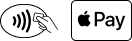
How to Pay
Pay safer and faster with Apple Pay
Now more than ever, Apple Pay is a better way to pay with your CardHero Mastercard. It’s contactless, safe and easy. And it keeps you from having to touch the payment terminal or exchange cash when you’re out getting what you need.
Paying in stores
Apple Pay is the safer, faster way to pay in stores with your iPhone and Apple Watch. Quickly check out using the devices you carry every day.*
To pay with Face ID, double-click the side button, glance at your screen, then hold iPhone near the reader. For Touch ID, hold your iPhone near the reader with your finger on Touch ID. On Apple Watch, double-click the side button and hold Apple Watch up to the reader.
Paying in apps and on websites
Apple Pay is the easier, faster way to pay in selected apps and on participating websites because you no longer have to create an account or fill out lengthy forms.*
To pay in selected apps and on participating websites in Safari on your iPhone and iPad, select Apple Pay at the check-out and complete the payment using Face ID or Touch ID. To pay on participating websites in Safari on your Mac, select Apple Pay and complete the payment using your iPhone or Apple Watch. On MacBook Pro, pay using Touch ID on the Touch Bar.
Legal
*For a list of compatible Apple Pay devices, see https://support.apple.com/en-au/HT208531.
FortBlanc by Ubertor © 2018 All Rights Reserved.